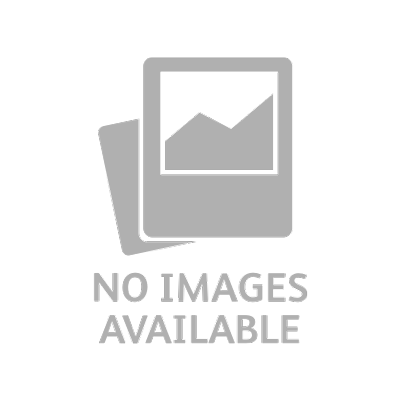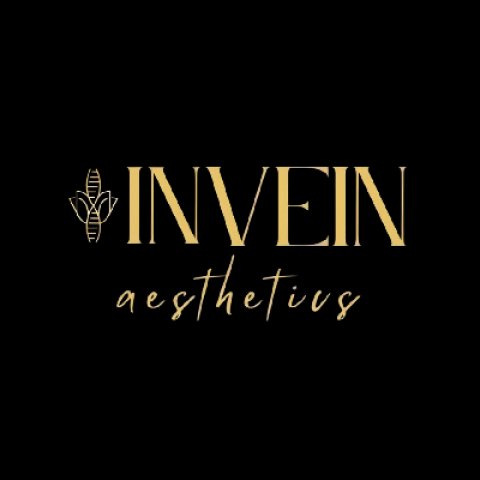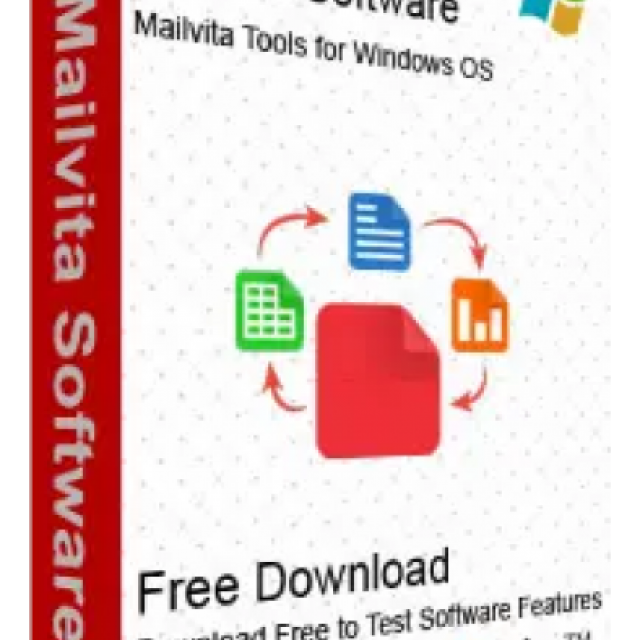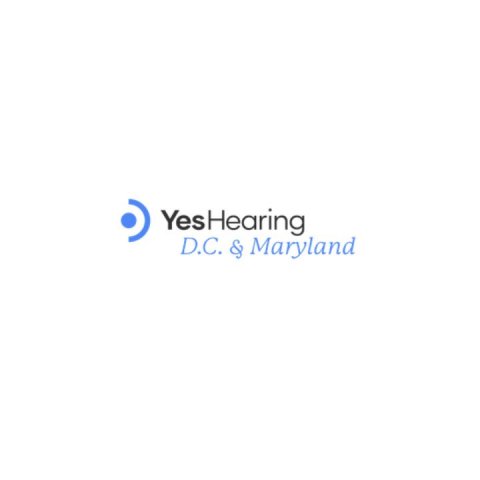Joseph Haymore Featured
Joseph Haymore is a business developer in Florida is to conduct market research and analyze their company’s current products and services.
https://josephhaymoreflorida.net/
538 C Ave Coronado California(CA), USA - California, MD 92118
In-home caring support for your loved ones.
https://lifekeyhealth.com/
2219 York Road, Suite 400, Timonium, MD 21093 - Timonium, MD 21093
Hecht & Associates is a trusted family law attorney in Rockville, MD, offering comprehensive legal services in divorce, child custody, alimony, and more.
https://www.hechtassociates.com
111 Rockville Pike Suite 740 - Rockville, MD 20850
High-Quality Dental Treatment and Care at Fair Prices
https://sunriseos.com/
16069 Comprint Cir Gaithersburg, MD 20877, Gaither - Gaithersburg, MD 20877
Hartman Executive Advisors is an IT and cyber advisory firm working with mid-market organizations.
https://hartmanadvisors.com
1954 Greenspring Dr Suite 240 - Timonium, MD 21093
Meisterbuilders crafts custom cabinets, furniture & moldings, handles design to finish, and restores antiques for clients, designers & contractors.
http://www.meisterbuilders.com
6984 Runkles Rd - Mount Airy, MD 21771 USA
Low Carb Avenue offers premium Ketogenic Breads, including low carb sourdough bread and carb friendly bread, crafted by Dr. B to support a healthy lifestyle without compromising on taste.
https://www.lowcarbavenue.com/
177 D Thomas Johnson Dr, - Frederick, MD 21702
5329 Enterprise St, Sykesville, MD 21784 - Sykesville, MD 21784
Safe, reliable, and customizable in-home CARE for all people
https://americareinfo.com/mid-atlantic/
11710 Reisterstown Rd Suite 206 - Reisterstown, MD 21136
Contact Criswell Chevrolet GMC of Gaithersburg for all your auto needs.
https://www.criswellchevroletgmc.com/
503 Quince Orchard Rd - Gaithersburg, MD 20878
lifford H. McKinney Sr. dedicated his life to family, education, and uplifting his community. His passion for learning was evident
https://mckinneyscholarshipfund.org/
173 Saint Patricks Drive STE#104 PMB 3125 Waldorf MD 20602 - Waldorf, MD 20602
The Mailvita IMAP to IMAP Migration program ensures that communications are transferred between IMAP accounts with complete accuracy. Simple, rapid, and compatible with Windows.
https://www.mailvita.com/imap-to-imap/
786, CNR Sloane Street, BL. N-1, - Bryans Road, MD 2021
Better hearing is better with Yes
https://bethesda.yeshearing.com/
11810 Grand Park Ave, Floor 5, North - Bethesda, MD 20852
Serving Virginia, Maryland & D.C - Maryland City, MD 20001